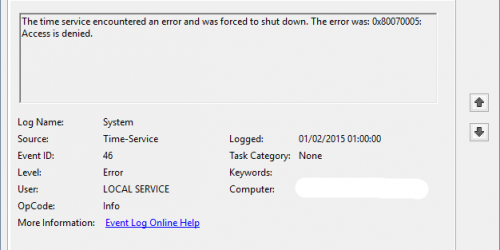Clear print jobs script
I use this script from time to time to quickly clear print jobs and resolve print spooler issues. You can copy and paste the script directly into Command Prompt or PowerShell or save it as a .cmd or .bat file and run it as a script or even as a scheduled task. I’ve also used this script to clear print jobs with LabTech and N-Able.
net stop spooler del "%systemroot%\system32\spool\printers\*.shd" del "%systemroot%\system32\spool\printers\*.spl" net start spooler
You need to stop the spooler in order to delete the print jobs. Also, the script only works if you are using the default spooler folder. If you are using a custom folder you’ll need to edit the script to reflect the new location.